Go unique包:突破字符串局限的通用值Interning技术实现

本文永久链接 – https://tonybai.com/2024/09/18/understand-go-unique-package-by-example
Go的1.23版本中引入了一个新的标准库包unique,为Go开发者带来了高效的值interning能力。这种能力不仅适用于字符串类型值,还可应用于任何可比较(comparable)类型的值。
本文将简要探讨interning技术及其在Go中的实现方式,通过介绍unique包的功能,帮助读者更好地理解这一技术及其实际应用。
1. 从string interning技术说起
通常提到interning技术时,指的是传统的字符串驻留(string interning)技术。它是一种优化方法,旨在减少程序中重复字符串的内存占用,并提高字符串比较操作的效率。其基本原理是将相同的字符串值在内存中只存储一次,所有对该字符串的引用都指向同一内存地址,而不是为每个相同字符串创建单独的副本。下图展示了使用和不使用string interning技术的对比:

这个图直观地展示了string interning如何通过共享相同的字符串来节省内存和提高效率。我们看到:在不使用string interning的情况下,每个字符串都有自己的内存分配,即使内容相同,比如”Hello”字符串出现两次,占用了两块不同的内存空间。而在使用string interning的情况下,相同内容的字符串只存储一次,比如:两个”Hello”字符串引用指向同一个内存位置。
string interning在多种场景下非常有用,比如在解析文本格式(如XML、JSON)时,interning能高效处理标签名称经常重复的问题;在编译器或解释器的实现时,interning能够减少符号表中的重复项等。
传统的string interning通常使用哈希表或字典来存储字符串的唯一实例。每次出现新字符串时,程序首先会检查哈希表中是否已有相同的字符串,若存在则返回其引用,若不存在则将其存储在表中。
Michael Knyszek在Go官博介绍interning技术时,也给出了一个传统实现的代码片段:
var internPool map[string]string
// Intern returns a string that is equal to s but that may share storage with
// a string previously passed to Intern.
func Intern(s string) string {
pooled, ok := internPool[s]
if !ok {
// Clone the string in case it's part of some much bigger string.
// This should be rare, if interning is being used well.
pooled = strings.Clone(s)
internPool[pooled] = pooled
}
return pooled
}
这种实现虽然简单,但Knyszek指出了其存在几个问题:
- 一旦字符串被intern,就永远不会被释放。
- 在多goroutine环境下使用需要额外的同步机制。
- 仅限于字符串类型值,不能用于其他类型的值。
Go 1.23版本引入的unique包就是string interning技术的一种Go官方实现,当然就像前面所说,unique包不仅仅支持传统的string interning,还支持任何支持比较的类型的值的interning。
不过,在介绍unique包之前,我们简单看看这些年来Go社区对interning技术的贡献。
2. Go社区interning技术的实现简史
由于其他主流语言都或多或少有了对string interning的支持,Go社区显然也需要这样的包,在Go issues列表中,我能找到的最早提出在Go中添加interning技术实现的是2013年go核心开发人员Brad Fitzpatrick提出的”proposal: runtime: optionally allow callers to intern strings“。
2019年,Josh Bleecher Snyder发表了一篇博文Interning strings in Go,探讨了interning的Go实现方法,并给出一个简单但重度使用sync.Pool的interning实现,该实现支持对string和字节切片的interning。
2021年,tailscale为了实现可以高效表示ip地址的netaddr包,构建和开源了go4.org/intern包,这是一个可用于量产级别的interning实现。
注:go4.org中这个go4的名字很可能就是因为go4.org这个组织只有四个contributors:Brad Fitzpatrick、Josh Bleecher Snyder、Dave Anderson和Matt Layher。之前的一篇文章《理解unsafe-assume-no-moving-gc包》中的unsafe-assume-no-moving-gc包也是go4.org下面的。
之后,Brad Fitzpatrick将inetaf/netaddr包的实现合并到了Go标准库net/netip中,而netaddr包依赖的go4.org/intern包也被移入Go项目,变为internal/intern包,并被net/netip包所使用。
直到2023年9月,mknyszek提出”unique: new package with unique.Handle“的proposal,给出unique包的API设计和参考实现。unique落地后,原先使用internal/intern包的net/netip也都改为使用unique包了,internal/intern在Go 1.23版本被移除。
接下来,我们来看看这篇文章的主角unique包。
3. Go的unique包介绍
相较于传统的interning实现以及Go社区之前的实现,Go 1.23引入的unique包提供了一个更加通用和高效的interning实现方案。下面我们就分别从API、unique包的优势以及实现原理等几个方面介绍一下这个包。
3.1 unique包的API
从用户角度看,unique包提供的核心API非常简洁:
$go doc unique.Handle
package unique // import "unique"
type Handle[T comparable] struct {
// Has unexported fields.
}
func Make[T comparable](value T) Handle[T]
func (h Handle[T]) Value() T
Make函数就是unique包的”Intern”函数,它接受一个可比较类型的值,返回一个intern后的值,不过和前面那个传统实现方式的Intern函数不同,Make函数返回的是一个Handle[T]类型的值。针对同一个传给Make函数的值,返回的Handle[T]类型的值是相同的:
// unique-examples/string_interning.go
package main
import "unique"
func main() {
h1 := unique.Make("hello")
h2 := unique.Make("hello")
h3 := unique.Make("hello")
h4 := unique.Make("golang")
println(h1 == h2) // true
println(h1 == h3) // true
println(h1 == h4) // false
println(h2 == h4) // false
}
unique包的作者Knyszek认为Handle[T]和Lisp语言中的Symbol十分类似,Symbol在Lisp中是interned后的字符串,Lisp确保相同的字符串只存储一次,提高内存存储和使用效率。
不过前面说了,unique不仅支持字符串值的interning,还支持其他可比较类型的值的interning,下面是一个int interning和一个自定义可比较类型的interning的例子:
// unique-examples/int_interning.go
package main
import "unique"
func main() {
var a, b int = 5, 6
h1 := unique.Make(a)
h2 := unique.Make(a)
h3 := unique.Make(b)
println(h1 == h2) // true
println(h1 == h3) // false
}
// unique-examples/user_type_interning.go
package main
import "unique"
type UserType struct {
a int
z float64
s string
}
func main() {
var u1 = UserType{
a: 5,
z: 3.14,
s: "golang",
}
var u2 = UserType{
a: 5,
z: 3.15,
s: "golang",
}
h1 := unique.Make(u1)
h2 := unique.Make(u1)
h3 := unique.Make(u2)
println(h1 == h2) // true
println(h1 == h3) // false
}
注:如果要intern的类型T是包含指针的结构体,这些指针指向的值几乎总是会逃逸到堆上。
通过Make获得的Handle[T]的Value方法可以获取到interning值的原始值,我们看下面示例:
// unique-examples/value.go
package main
import (
"fmt"
"unique"
)
type UserType struct {
a int
z float64
s string
}
func main() {
var u1 = UserType{
a: 5,
z: 3.14,
s: "golang",
}
h1 := unique.Make(u1)
h2 := unique.Make("hello, golang")
h3 := unique.Make(567890)
v1 := h1.Value()
v2 := h2.Value()
v3 := h3.Value()
fmt.Printf("%T: %v\n", v1, v1) // main.UserType: {5 3.14 golang}
fmt.Printf("%T: %v\n", v2, v2) // string: hello, golang
fmt.Printf("%T: %v\n", v3, v3) // int: 567890
}
注:Value方法返回的是值的浅拷贝,对于复合类型可能存在共享底层数据的情况。
3.2 unique包的实现原理
传统的字符串interning实现起来可能并不难,但unique包的目标是设计支持可比较类型、interning值也可被GC且支持快速interning值比较的方案,unique包的实现涉及到hashtrimap、细粒度锁以及与runtime内gc相关函数结合的技术难题,因此其门槛还是很高的,即便是Go核心团队成员Knyszek实现的unique包,在Go 1.23发布后也被发现了较为“严重”的bug,该问题将在Go 1.23.2版本修正。
下面是一个unique包实现原理的示意图:

上图展示了Make、Handle[T]和Value方法之间的关系,以及它们如何与内部的map(hashtrieMap)交互。
我们看到,图中三次调用Make(“hello”)都返回相同的Handle[string]{ptr1},即无论调用多少次Make,对于相同的输入值,Make总是返回相同的Handle。
图中的Handle[string]{ptr1}是一个包含指向存储”hello”的内存位置指针的结构,所有三次Make调用返回的Handle都指向同一个内存位置。下面是Handle结构体的定义,看了你就明白了这句话的含义:
// $GOROOT/src/unique/handle.go
type Handle[T comparable] struct {
value *T
}
注:这里Handle内部的指针*T都是strong pointer(强指针),以图中示例,只要有一个Handle实例(由Make返回的)存在,内存中的”hello”就不会被GC。
Handle[string]{ptr1}的Value()方法返回存储的字符串值”hello”。
unique包有一个内部map(hashtrieMap)存储键值对,键是字符串”hello”的clone,值是一个weak.Pointer,指向存储实际字符串值的内存位置。weak.Pointer 是Go 1.23版本的内部包internal/weak中的一个类型,主要用于实现弱指针(weak pointer)的功能。weak.Pointer的主要作用是允许引用一个对象,而不会阻止该对象被垃圾收集器回收。具体来说,它允许你持有一个指向对象的指针,但当该对象的强指针消失时,垃圾收集器仍然可以回收该对象。下面是一张weak Pointer工作机制的示意图,展示了弱指针的生命周期以及对GC行为的影响:

初始状态下,应用创建一个对象,同时创建一个强指针和一个weak.Pointer指向该对象。GC检查对象,但因为存在强指针,所以不能回收。强指针被移除,只剩下weak.Pointer指向对象。GC检查对象,发现没有强指针,于是回收对象。内存被释放,weak.Pointer变为nil。
由于weak包位于internal包中,它只能在Go的标准库或特定包中使用,我们只能用下面的伪代码来展示weak.Pointer的机制:
package main
import (
"fmt"
"runtime"
"unsafe"
"internal/weak"
)
type MyStruct struct {
name string
}
func main() {
// 创建一个对象,obj可以理解为该对象的强指针
obj := &MyStruct{name: "object1"}
// 创建一个weak.Pointer指向obj,weakPtr是对obj指向内存的弱指针
weakPtr := weak.Make(obj)
// 显示对象的值,通过强指针和弱指针都可以
fmt.Println("Before GC:", weakPtr.Value())
fmt.Println("Before GC:", *obj)
// 释放原始对象的强指针
obj = nil
// 强制执行GC,这时由于弱指针无法阻止GC,obj指向的内存可能被回收
runtime.GC()
// 查看弱指针是否仍然有效,这里不能直接使用obj,因为对象可能已经被回收
fmt.Println("After GC:", weakPtr.Value())
}
弱指针有一些典型的使用场景,比如在缓存机制中,可能希望引用某些对象而不阻止它们被垃圾回收。这样可以在内存不足时自动释放不再使用的缓存对象;又比如在某些场景下,不希望对象长时间驻留在内存中,但仍然希望能够在需要时重新创建或加载它们,即延迟加载的对象;在某些数据结构中(如哈希表或链表),持有强指针可能会导致内存泄漏,弱指针可以有效避免这种情况。
注:目前Knyszek已经提出proposal,将weak包提升为标准库公共API,该proposal已经被accept,最早将在Go 1.24版本落地。
3.3 unique包的优势
从上面示例和原理示意图来看,unique包的设计和实现有几个显著的优势:
- 泛型支持
通过使用Go的泛型特性,unique包可以处理任何可比较的类型,大大扩展了其应用范围,不再局限于字符串类型。
- 高效的内存管理
unique包使用了运行时级别的弱指针实现,确保当所有相关的Handle[T](即强指针)都不再被使用时,内部map中的值可以被垃圾回收,这既避免了内存长期占用,也避免了内存泄漏问题。
- 快速比较操作
Handle[T]类型的比较操作被优化为简单的指针比较,这比直接比较值(特别是对于大型结构体或长字符串内容)要快得多。
3.4 unique包的实际应用
unique包刚刚诞生,目前在Go标准库中的实际应用主要就是在net/netip包中,替代了之前由go4.org/intern移植到标准库中的internal/intern包。
net/netip包使用unique来优化Addr结构体中的addrDetail字段:
type Addr struct {
// 其他字段...
// Details about the address, wrapped up together and canonicalized.
z unique.Handle[addrDetail]
}
// addrDetail represents the details of an Addr, like address family and IPv6 zone.
type addrDetail struct {
isV6 bool // IPv4 is false, IPv6 is true.
zoneV6 string // != "" only if IsV6 is true.
}
// z0, z4, and z6noz are sentinel Addr.z values.
// See the Addr type's field docs.
var (
z0 unique.Handle[addrDetail]
z4 = unique.Make(addrDetail{})
z6noz = unique.Make(addrDetail{isV6: true})
)
// WithZone returns an IP that's the same as ip but with the provided
// zone. If zone is empty, the zone is removed. If ip is an IPv4
// address, WithZone is a no-op and returns ip unchanged.
func (ip Addr) WithZone(zone string) Addr {
if !ip.Is6() {
return ip
}
if zone == "" {
ip.z = z6noz
return ip
}
ip.z = unique.Make(addrDetail{isV6: true, zoneV6: zone})
return ip
}
通过使用unique,net/netip包能够显著减少处理大量IP地址时的内存占用。特别是对于具有相同zone的IPv6地址,内存使用可以大幅降低。
下面我们也通过一个简单的示例来看看使用unique包的内存占用减少的效果。
3.5 内存占用减少的效果
现在我们创建100w个长字符串,这100w个字符串中,有1000种不同的字符串,相当于每种字符串有1000个重复值。下面分别用unique包和不用unique包来演示这个示例,看看内存占用情况:
// unique-examples/effect_with_unique.go
package main
import (
"fmt"
"runtime"
"strings"
"unique"
)
const (
numItems = 1000000
stringLen = 20
numDistinct = 1000
)
func main() {
// 创建一些不同的字符串
distinctStrings := make([]string, numDistinct)
for i := 0; i < numDistinct; i++ {
distinctStrings[i] = strings.Repeat(string(rune('A'+i%26)), stringLen)
}
// 使用unique包
withUnique := make([]unique.Handle[string], numItems)
for i := 0; i < numItems; i++ {
withUnique[i] = unique.Make(distinctStrings[i%numDistinct])
}
runtime.GC() // 强制GC
printMemUsage("With unique")
runtime.KeepAlive(withUnique)
}
func printMemUsage(label string) {
var m runtime.MemStats
runtime.ReadMemStats(&m)
fmt.Printf("%s:\n", label)
fmt.Printf(" Alloc = %v MiB\n", bToMb(m.Alloc))
fmt.Printf(" TotalAlloc = %v MiB\n", bToMb(m.TotalAlloc))
fmt.Printf(" Sys = %v MiB\n", bToMb(m.Sys))
fmt.Printf(" HeapAlloc = %v MiB\n", bToMb(m.HeapAlloc))
fmt.Printf(" HeapSys = %v MiB\n", bToMb(m.HeapSys))
fmt.Printf(" HeapInuse = %v MiB\n", bToMb(m.HeapInuse))
fmt.Println()
}
func bToMb(b uint64) uint64 {
return b / 1024 / 1024
}
// unique-examples/effect_without_unique.go
...
func main() {
// 创建一些不同的字符串
distinctStrings := make([]string, numDistinct)
for i := 0; i < numDistinct; i++ {
distinctStrings[i] = strings.Repeat(string(rune('A'+i%26)), stringLen)
}
// 不使用unique包
withoutUnique := make([]string, numItems)
for i := 0; i < numItems; i++ {
withoutUnique[i] = distinctStrings[i%numDistinct]
}
runtime.GC() // 强制GC以确保准确的内存使用统计
printMemUsage("Without unique")
runtime.KeepAlive(withoutUnique)
}
...
下面分别运行这两个源码:
$go run effect_with_unique.go
With unique:
Alloc = 7 MiB
TotalAlloc = 7 MiB
Sys = 15 MiB
HeapAlloc = 7 MiB
HeapSys = 11 MiB
HeapInuse = 8 MiB
$go run effect_without_unique.go
Without unique:
Alloc = 15 MiB
TotalAlloc = 15 MiB
Sys = 22 MiB
HeapAlloc = 15 MiB
HeapSys = 19 MiB
HeapInuse = 15 MiB
这个结果清楚地显示了使用unique包后的内存节省。不使用unique包时,每个重复的字符串都会单独分配内存。而使用unique包后,相同的字符串只会分配一次,大大减少了内存使用。在实际应用中,内存节省的效果可能更加显著,特别是在处理大量重复数据(如日志处理、文本分析等)的场景中。
4. 小结
本文粗略探讨了Go 1.23版本引入的unique包:我们从字符串interning技术说起,介绍了Go社区在interning技术实现方面的努力历程,重点阐述了unique包的API设计、实现原理及其优势。
我们看到:unique包不仅支持传统的字符串interning,还扩展到任何可比较类型的值。其核心API设计简洁,通过Handle[T]类型和Make、Value方法实现了高效的值interning。
在实现原理上,unique包巧妙地结合了hashtrieMap、细粒度锁以及与runtime内gc相关函数,实现了支持可比较类型、interned值可被GC且支持快速比较的方案。
总的来说,unique包为Go开发者提供了一个强大而灵活的interning工具,有望在未来的Go社区项目中得到广泛应用。
本文涉及的源码可以在这里下载。
5. 参考资料
- Interning strings in Go – https://commaok.xyz/post/intern-strings/
- Interning – https://en.wikipedia.org/wiki/String_interning
- unique: new package with unique.Handle – https://github.com/golang/go/issues/62483
- New unique package – https://go.dev/blog/unique
- unique: large string still referenced, after interning only a small substring – https://github.com/golang/go/issues/69370
- netaddr.IP: a new IP address type for Go – https://tailscale.com/blog/netaddr-new-ip-type-for-go
Gopher部落知识星球在2024年将继续致力于打造一个高品质的Go语言学习和交流平台。我们将继续提供优质的Go技术文章首发和阅读体验。同时,我们也会加强代码质量和最佳实践的分享,包括如何编写简洁、可读、可测试的Go代码。此外,我们还会加强星友之间的交流和互动。欢迎大家踊跃提问,分享心得,讨论技术。我会在第一时间进行解答和交流。我衷心希望Gopher部落可以成为大家学习、进步、交流的港湾。让我相聚在Gopher部落,享受coding的快乐! 欢迎大家踊跃加入!

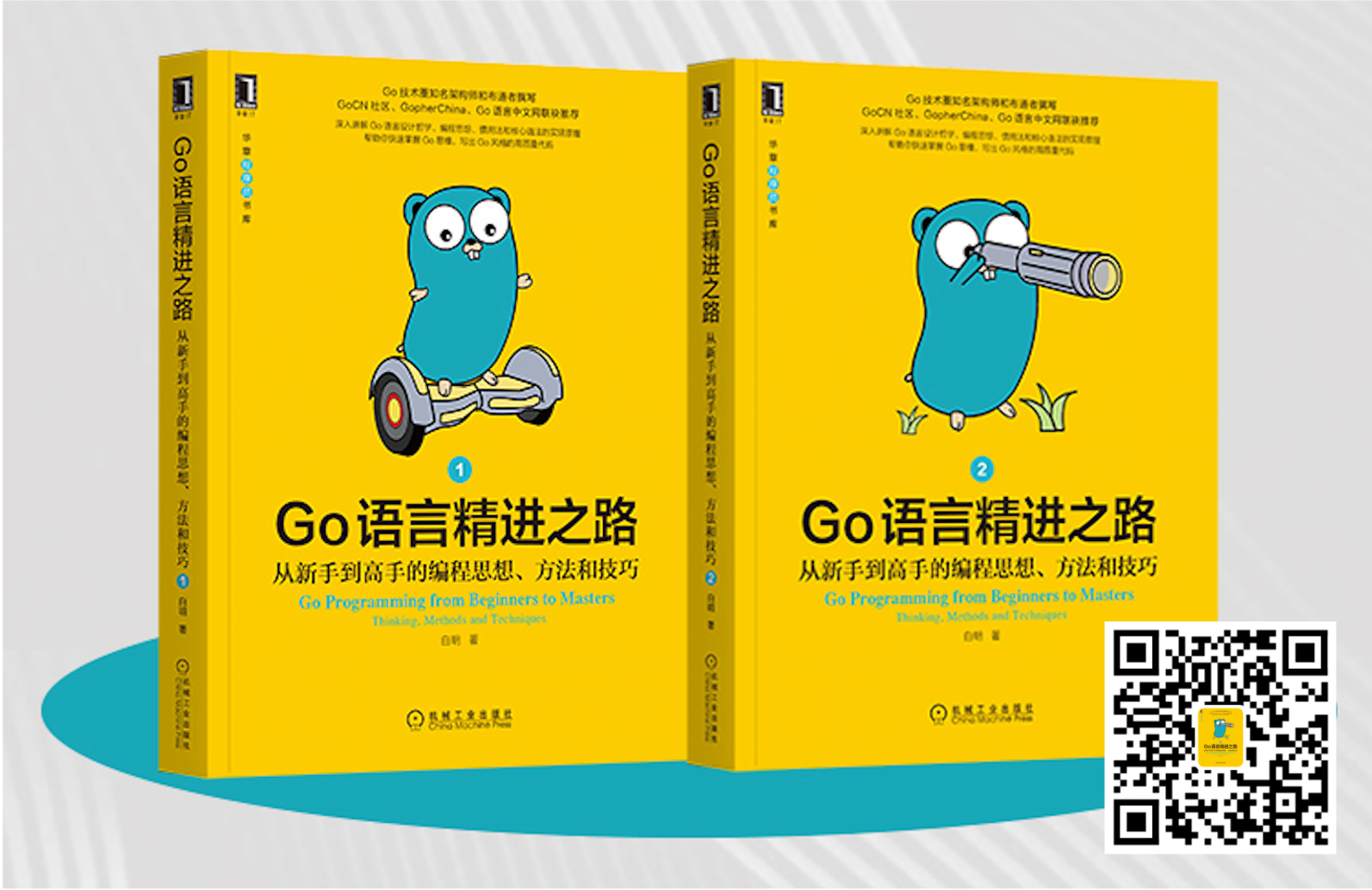


著名云主机服务厂商DigitalOcean发布最新的主机计划,入门级Droplet配置升级为:1 core CPU、1G内存、25G高速SSD,价格5$/月。有使用DigitalOcean需求的朋友,可以打开这个链接地址:https://m.do.co/c/bff6eed92687 开启你的DO主机之路。
Gopher Daily(Gopher每日新闻) – https://gopherdaily.tonybai.com
我的联系方式:
- 微博(暂不可用):https://weibo.com/bigwhite20xx
- 微博2:https://weibo.com/u/6484441286
- 博客:tonybai.com
- github: https://github.com/bigwhite
- Gopher Daily归档 – https://github.com/bigwhite/gopherdaily
- Gopher Daily Feed订阅 – https://gopherdaily.tonybai.com/feed

商务合作方式:撰稿、出书、培训、在线课程、合伙创业、咨询、广告合作。















评论