小厂内部私有Go module拉取方案(续)

本文永久链接 – https://tonybai.com/2022/06/18/the-approach-to-go-get-private-go-module-in-house-part2
自从去年在公司搭建了内部私有Go module proxy后,我们的私有代理工作得基本良好。按理说,这篇续篇本不该存在:)。
日子一天天过去,Go团队逐渐壮大,空气中都充满了“Go的香气”。
突然有一天,业务线考虑将目前在用的gerrit换成gitlab。最初使用gerrit的原因不得而知,但我猜是想使用gerrit强大且独特的code review机制和相应的工作流。不过由于业务需求变化太快,每个迭代的功能都很多,“+2”的review机制到后来就形同虚设了。
如果不用gerrit review工作流,那么gerrit还有什么存在的价值呢。从管理员那边反馈,gerrit配置起来也是比较复杂的,尤其是权限。两者叠加就有了迁移到gitlab的想法。这样摆在Go团队面前的一个事情就是如何让我们内部私有go module代理适配gitlab。
如果你还不清楚我们搭建私有Go module代理的原理,那么在进一步往下阅读前,请先阅读一下《小厂内部私有Go module拉取方案》。
适配gitlab
回顾一下我们的私有Go module代理的原理图:

基于这张原理图,我们分析后得出结论:要适配gitlab仓库,其实很简单,只需修改govanityurls的配置文件中的各个module的真实repo地址即可,这也符合更换一个后端代码仓库服务理论上开发人员无感的原则。
下面我们在gitlab上创建一个foo repo,其对应的module path为mycompany.com/go/foo。我们使用ssh方式拉取gitlab repo,先将goproxy所在主机的公钥添加到gitlab ssh key中。然后将gitlab clone按钮提示框中给出的clone地址:git@10.10.30.30:go/foo.git填到vanity.yaml文件中:
//vanity.yaml
... ...
/go/foo:
repo: ssh://git@10.10.30.30:go/foo.git
vcs: git
我门在一台开发机上建立测试程序,该程序导入mycompany.com/go/foo,执行go mod tidy命令的结果如下:
$go mod tidy
go: finding module for package mycompany.com/go/foo
demo imports
mycompany.com/go/foo: cannot find module providing package mycompany.com/go/foo: module mycompany.com/go/foo: reading http://10.10.20.20:10000/mycompany.com/go/foo/@v/list: 404 Not Found
server response:
go list -m -json -versions mycompany.com/go/foo@latest:
go: mycompany.com/go/foo@latest: unrecognized import path "mycompany.com/go/foo": http://mycompany.com/go/foo?go-get=1: invalid repo root "ssh://git@10.10.30.30:go/foo.git": parse "ssh://git@10.10.30.30:go/foo.git": invalid port ":go" after host
从goproxy返回的response内容来看,似乎是goproxy使用的go命令无法识别:”ssh://git@10.10.30.30:go/foo.git”,认为10.10.30.30后面的分号后面应该接一个端口,而不是go。
我们将repo换成下面这样的格式:
/go/foo:
repo: ssh://git@10.10.30.30:80/go/foo.git
vcs: git
重启govanityurls并重新执行go mod tidy,依旧报错:
$go mod tidy
go: finding module for package mycompany.com/go/foo
demo imports
mycompany.com/go/foo: cannot find module providing package mycompany.com/go/foo: module mycompany.com/go/foo: reading http://10.10.20.20:10000/mycompany.com/go/foo/@v/list: 404 Not Found
server response:
go list -m -json -versions mycompany.com/go/foo@latest:
go: module mycompany.com/go/foo: git ls-remote -q origin in /root/.bin/goproxycache/pkg/mod/cache/vcs/4d37c02c151342112bd2d7e6cf9c0508b31b8fe1cf27063da6774aa0f53d872f: exit status 128:
kex_exchange_identification: Connection closed by remote host
fatal: Could not read from remote repository.
直接在主机上通过git clone git@10.10.30.30:80/go/foo.git也是报错的!ssh不行,我们再来试试http方式。 使用http方式呢,每次clone都需要输入用户名密码,不适合goproxy。是时候让personal token上阵了!在gitlab上分配好personal token,然后在本地建立~/.netrc如下:
# cat ~/.netrc
machine 10.10.30.30
login tonybai
password [your personal token]
然后我们将vanity.yaml中的repo改为如下形式:
// vanity.yaml
/go/foo:
repo: http://10.10.30.30/go/foo.git
vcs: git
这样再执行go mod tidy,foo仓库就被顺利拉取了下来。
答疑
1. git clone错误
在搭建goproxy时,我们通常会在goproxy服务器上手工验证一下是否可以通过git成功拉取私有仓库,如果git clone出现下面错误信息,是什么问题呢?
$ git clone ssh://tonybai@10.10.30.30:29418/go/common
Cloning into 'common'...
Unable to negotiate with 10.10.30.30 port 29418: no matching key exchange method found. Their offer: diffie-hellman-group14-sha1,diffie-hellman-group1-sha1
fatal: Could not read from remote repository.
Please make sure you have the correct access rights
and the repository exists.
这里的错误提示信息其实是很清楚明了的。git服务器端支持diffie-hellman-group1-sha1和diffie-hellman-group14-sha1这两种密钥交换方法,而git客户端却默认一个都不支持。
怎么解决呢?我们需要在goproxy所在主机增加一个配置.ssh/config:
// ~/.ssh/config
Host 10.10.30.30
HostName 10.10.30.30
User tonybai
Port 29418
KexAlgorithms +diffie-hellman-group1-sha1
IdentityFile ~/.ssh/id_rsa
有了这条配置后,我们就可以成功clone。
2. 使用非安全连接
有些童鞋使用这个方案后会遇到下面问题:
$go get mycompany.com/go/common@latest
go: module mycompany.com/go/common: reading http://10.10.30.30:10000/mycompany.com/go/common/@v/list: 404 Not Found
server response:
go list -m -json -versions mycompany.com/go/common@latest:
go list -m: mycompany.com/go/common@latest: unrecognized import path "mycompany.com/go/common": https fetch: Get "https://mycompany.com/go/common?go-get=1": dial tcp 127.0.0.1:443: connect: connection refused
首先,go get得到的服务端响应信息中提示:无法连接127.0.0.1:443,查看goproxy主机的nginx access.log,也无日志。说明goproxy没有发起请求。也就是说问题出在go list命令这块,它为什么要去连127.0.0.1:443?我们的代码服务器使用的可是http而非https方式访问。
这让我想起了Go 1.14中增加的GOINSECURE,go命令默认采用的是secure方式,即https去访问代码仓库的。如果不要求非得以https获取module,或者即便使用https,也不再对server证书进行校验,那么需要设置GOINSECURE环境变量,比如;
export GOINSECURE="mycompany.com"
这样再获取mycompany.com/…下面的go module时,就不会出现上面的错误了!
“Gopher部落”知识星球旨在打造一个精品Go学习和进阶社群!高品质首发Go技术文章,“三天”首发阅读权,每年两期Go语言发展现状分析,每天提前1小时阅读到新鲜的Gopher日报,网课、技术专栏、图书内容前瞻,六小时内必答保证等满足你关于Go语言生态的所有需求!2022年,Gopher部落全面改版,将持续分享Go语言与Go应用领域的知识、技巧与实践,并增加诸多互动形式。欢迎大家加入!

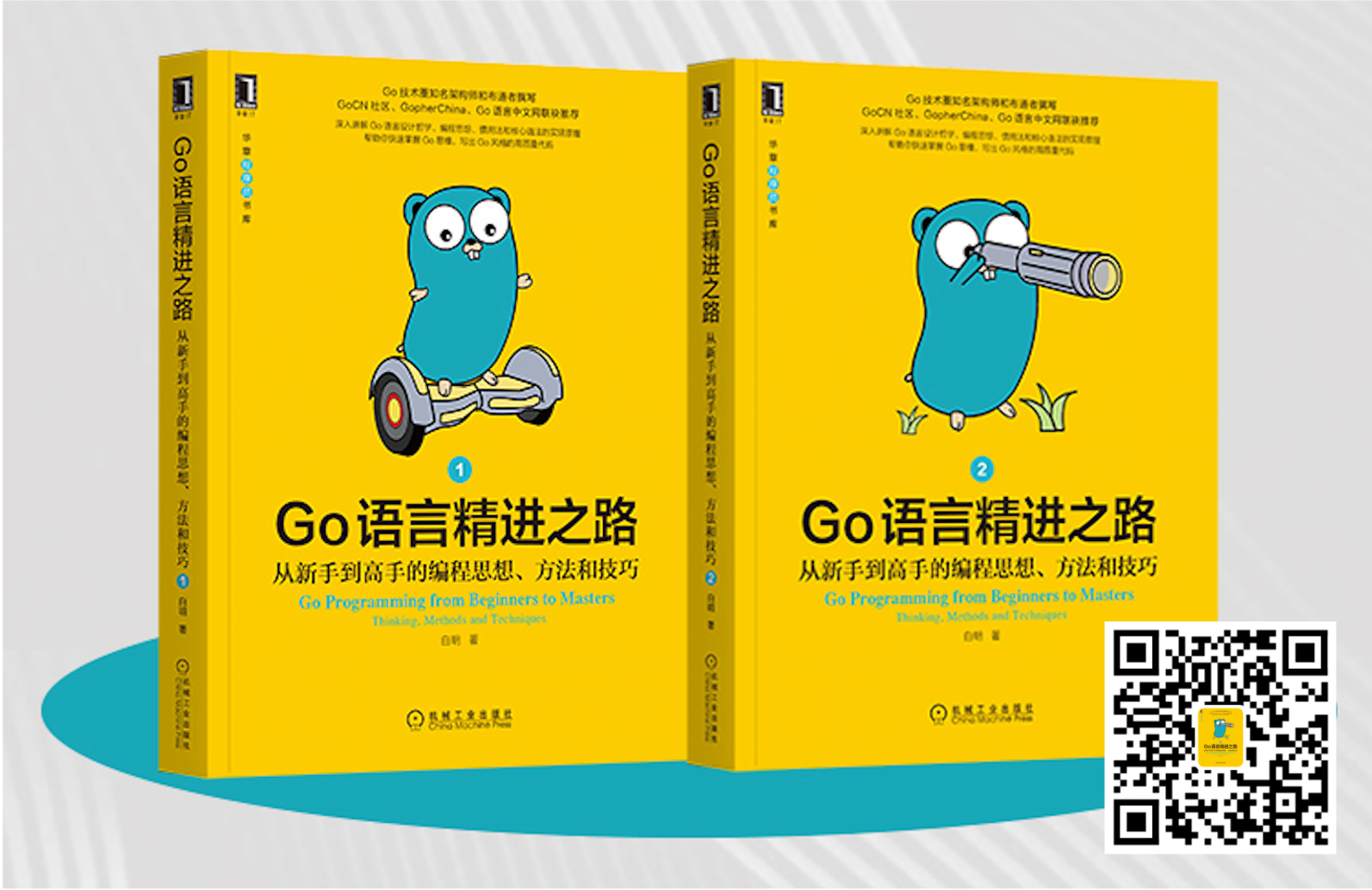


我爱发短信:企业级短信平台定制开发专家 https://tonybai.com/。smspush : 可部署在企业内部的定制化短信平台,三网覆盖,不惧大并发接入,可定制扩展; 短信内容你来定,不再受约束, 接口丰富,支持长短信,签名可选。2020年4月8日,中国三大电信运营商联合发布《5G消息白皮书》,51短信平台也会全新升级到“51商用消息平台”,全面支持5G RCS消息。
著名云主机服务厂商DigitalOcean发布最新的主机计划,入门级Droplet配置升级为:1 core CPU、1G内存、25G高速SSD,价格5$/月。有使用DigitalOcean需求的朋友,可以打开这个链接地址:https://m.do.co/c/bff6eed92687 开启你的DO主机之路。
Gopher Daily(Gopher每日新闻)归档仓库 – https://github.com/bigwhite/gopherdaily
我的联系方式:
- 微博:https://weibo.com/bigwhite20xx
- 博客:tonybai.com
- github: https://github.com/bigwhite

商务合作方式:撰稿、出书、培训、在线课程、合伙创业、咨询、广告合作。
© 2022, bigwhite. 版权所有.
Related posts:














大佬好,请教个问题,我按照你的方式搭建了企业内部的拉取方案,vcs也用的gitlab,但遇到个问题,就是不能按版本拉取package,一旦给repo打上tag,go get的时候会包vx.y.z is not a tag这样的错,不打标签的话是可以正常拉取的,不知道你们是否有遇到过这样的问题
我这里用下面两种方式,都没问题:
$go get example.com/go/common/log
go: downloading example.com/go/common v0.1.0
go: added example.com/go/common v0.1.0
$go get example.com/go/common/log@v0.1.0
go: added example.com/go/common v0.1.0
是不是gitlab repo权限设置问题啊,tag是否有单独权限管理,导致可以获取主干,但无法获取tag版本?