htmx:Gopher走向全栈的完美搭档?

本文永久链接 – https://tonybai.com/2024/09/20/htmx-gopher-perfect-partner-for-full-stack
在传统的Web开发领域,前端和后端开发通常被明确划分。前端主要负责用户界面的交互和视觉呈现,运用HTML、CSS和JavaScript等技术;后端则专注于服务器逻辑、数据库管理和核心功能实现,常用Go、Java、PHP、Ruby等语言。
然而,随着技术的不断演进和开发流程的优化,全栈开发逐渐成为一种趋势。全栈开发者能够在项目的不同阶段灵活转换角色,有效降低沟通成本和缩短开发周期。他们对系统的整体架构和工作原理有更深入的理解,从而能更高效地解决问题。此外,全栈技能也使得开发者在就业市场上更具竞争力,能够承担更多样化的职责。
尽管如此,对于许多专注后端的工程师(包括众多Gopher)来说,前端开发仍然是一个不小的挑战。它不仅要求熟悉JavaScript等语言,还需要理解复杂的前端框架和工具链。这使得不少后端开发者在面对全栈开发时感到力不从心。
幸运的是,技术的进步为我们提供了更简单、高效的开发途径。Go语言以其简洁和高效著称,而htmx库则通过HTML属性实现丰富的前端交互。将两者结合,开发者可以在无需深入学习JavaScript的情况下,轻松实现全栈开发。这种组合不仅能够显著提升开发效率,还能充分利用服务器端渲染(SSR)的优势,在性能和用户体验方面取得显著提升。
那么,htmx是否真的是Gopher走向全栈的完美搭档呢?在本文中,我们就将探讨一下这个问题,介绍一下htmx的核心理念和工作原理,并结合代码示例和使用场景,详细分析Go和htmx如何协同工作。至于Go+htmx究竟有多能打,相信在本文最后,你会得出自己的评价!
1. htmx:为简化前端开发而生
传统的前端开发通常依赖于JavaScript框架,例如React、Vue或Angular。这些框架虽然功能强大,但往往伴随着高昂的学习成本和复杂的开发流程。对于那些主要从事后端开发的程序员来说,学习和掌握这些框架不仅需要花费大量时间,还需要深入理解前端生态系统中的各种概念和工具链。这种学习曲线和开发复杂性成为了许多后端开发者的阻碍,同时也成为了阻碍Go开发者迈向全栈的绊脚石。
htmx的诞生正是为了简化前端开发,特别是对于那些不愿意或没有时间深入学习JavaScript的开发者。
htmx的核心理念是通过扩展HTML,使其具备更强大的功能,从而减少对JavaScript的依赖。它遵循了”HTML优先”的设计原则,允许开发者直接在HTML元素中添加特殊的属性来定义与服务器交互的行为,比如动态加载、表单处理、局部刷新等,从而实现动态交互,而无需编写任何JavaScript代码。可以说,htmx的出现为后端开发者(包括Gopher)提供了一种新的选择,使得Web应用的开发变得更加直观和简便。
不过,htmx自身却是一个轻量级的JavaScript库,这与Go的设计哲学有些“异曲同工”,即简单留给大家,复杂留给自己。作为js库,它提供了一组简洁而强大的API,通过设置HTML属性,开发者就可以实现多种交互功能。以下是htmx的一些核心特性:
- 请求类型(hx-get、hx-post、hx-put和hx-delete)
通过指定请求类型,htmx可以在用户触发事件时向服务器发送请求,并处理响应。
- 目标更新(hx-target)
支持指定服务器响应数据要插入的DOM元素,支持部分页面更新而无需刷新整个页面。
- 触发条件(hx-trigger)
支持定义请求触发的条件,例如点击、鼠标悬停、表单提交等事件。
- 交换方式(hx-swap)
支持定义响应内容插入DOM的方式,可以选择替换、插入、删除等操作。
这些API的设计目标是让开发者能够通过声明式的方式来实现前端逻辑,而不必依赖JavaScript代码,以简化开发过程。
由于几乎无需后端开发者写JavaScript,HTMX很容易被认为是SSR(服务器端渲染)的一种实现。它们看似很相似,但它们的思路并不完全一致。SSR的渲染过程是在服务器上完成的,服务器生成整个HTML页面的内容,并将其发送给客户端。客户端接收到完整的HTML直接展示给用户。这也使得SSR通常可以提供更快的初始加载体验,因为用户可以立即看到页面内容,而不必等待JavaScript加载和执行。此外,由于HTML内容在服务器上渲染,搜索引擎更容易抓取和索引内容。
而HTMX的大部分渲染也是在服务端完成的,但它支持在客户端通过AJAX请求动态更新页面的某些部分,而不需要重新加载整个页面,只是它是通过简单的HTML属性(外加自身js)实现这些功能的,而无需用户手工写JavaScript实现。HTMX还使得页面能够更具交互性,用户可以在不离开当前页面的情况下与应用程序进行交互。
因此,htmx可以视为一种结合SSR和局部CSR(客户端渲染)的技术,它让你通过服务器端渲染HTML,同时在客户端实现灵活的动态交互功能。这使得开发者能够在SSR提供的性能优势和SEO友好性基础上,提升用户体验而不必依赖完整的客户端框架。
虽然保留了CSR,但与传统的JavaScript框架(如 React、Vue、Angular)相比,htmx非常轻量,体积非常小,以撰写本文时的最新2.0.2版本htmx为例,它的js包大小如下,压缩版才10几k:

此外,传统框架虽然功能强大,但往往需要复杂的配置和较高的学习成本,尤其对于习惯后端开发的开发者来说,更是如此。而使用HTMX,只需掌握HTML和少量的htmx API即可开始开发,适合后端开发者快速上手。
说了这么多htmx的优点,那基于htmx的开发究竟是怎样的呢?下面我们就以htmx的几个核心特性为例,看看如何基于htmx开发简单web应用。
2. htmx的基本用法
在前面我们了解了htmx的几个核心特性,包括请求类型、目标更新等。下面我们就针对这些核心特性,举几个例子,大家初步了解一下基于htmx的开发web应用的流程。
我们先从请求类型开始,了解一下基于htmx如何向后端发起POST/GET/PUT/DELETE等请求。
2.1 示例1:请求类型
在这第一个示例中,我们使用Go语言创建一个简单的服务器,并使用htmx在前端实现不同类型的请求。下面是我们定义的html模板,其中包含了htmx的自定义属性:
// go-htmx/demo1/index.html
<!DOCTYPE html>
<html lang="en">
<head>
<meta charset="UTF-8">
<meta name="viewport" content="width=device-width, initial-scale=1.0">
<title>HTMX Go Example</title>
<script src="https://unpkg.com/htmx.org@2.0.2"></script>
<style>
.row {
margin-bottom: 10px;
}
button {
width: 120px;
margin-right: 10px;
}
.result {
display: inline-block;
width: 300px;
border: 1px solid #ccc;
padding: 5px;
min-height: 20px;
}
</style>
</head>
<body>
<h1>HTMX Request Types Demo</h1>
<div class="row">
<button hx-get="/api/get" hx-target="#get-result">GET Request</button>
<span id="get-result" class="result"></span>
</div>
<div class="row">
<button hx-post="/api/post" hx-target="#post-result">POST Request</button>
<span id="post-result" class="result"></span>
</div>
<div class="row">
<button hx-put="/api/put" hx-target="#put-result">PUT Request</button>
<span id="put-result" class="result"></span>
</div>
<div class="row">
<button hx-delete="/api/delete" hx-target="#delete-result">DELETE Request</button>
<span id="delete-result" class="result"></span>
</div>
</body>
</html>
在这个HTML模板文件中包含了四个按钮,每个按钮对应一种http请求类型(GET、POST、PUT、DELETE),具体的实现方式是每个按钮都使用了相应的htmx属性(hx-get、hx-post、hx-put、hx-delete)来指定请求类型和目标URL。此外,所有按钮都使用了hx-target来设置服务器的响应将被显示的元素id。以get请求button为例,响应的值将被放到id为get-result的span中。
对应的Go后端程序就非常简单了,下面是代码摘录:
// go-htmx/demo1/main.go
package main
import (
"fmt"
"net/http"
"os"
"path/filepath"
)
func main() {
http.HandleFunc("/", handleIndex)
http.HandleFunc("/api/get", handleGet)
http.HandleFunc("/api/post", handlePost)
http.HandleFunc("/api/put", handlePut)
http.HandleFunc("/api/delete", handleDelete)
fmt.Println("Server is running on http://localhost:8080")
http.ListenAndServe(":8080", nil)
}
func handleIndex(w http.ResponseWriter, r *http.Request) {
currentDir, _ := os.Getwd()
filePath := filepath.Join(currentDir, "index.html")
http.ServeFile(w, r, filePath)
}
func handleGet(w http.ResponseWriter, r *http.Request) {
fmt.Fprintf(w, "Received a GET request")
}
func handlePost(w http.ResponseWriter, r *http.Request) {
fmt.Fprintf(w, "Received a POST request")
}
func handlePut(w http.ResponseWriter, r *http.Request) {
fmt.Fprintf(w, "Received a PUT request")
}
func handleDelete(w http.ResponseWriter, r *http.Request) {
fmt.Fprintf(w, "Received a DELETE request")
}
运行该server后,用浏览器打开localhost:8080,我们将看到下面页面:

逐一点击各个Button,htmx会将从服务器收到的响应内容放入对应的span中:

2.2 示例2:触发条件
在这个示例2中,我们将基于htmx实现对各种触发条件的响应与处理,htmx提供了hx-trigger属性来应对这些不同的事件触发,包括点击、鼠标悬停和表单提交等。我们看下面html模板代码:
// go-htmx/demo2/index.html
<!DOCTYPE html>
<html lang="en">
<head>
<meta charset="UTF-8">
<meta name="viewport" content="width=device-width, initial-scale=1.0">
<title>HTMX Trigger Demo</title>
<script src="https://unpkg.com/htmx.org@2.0.2"></script>
<style>
.demo-section {
margin-bottom: 20px;
padding: 10px;
border: 1px solid #ccc;
}
.result {
margin-top: 10px;
padding: 5px;
background-color: #f0f0f0;
min-height: 20px;
}
</style>
</head>
<body>
<h1>HTMX Trigger Demo</h1>
<div class="demo-section">
<h2>Click Trigger</h2>
<button hx-get="/api/click" hx-trigger="click" hx-target="#click-result">
Click me
</button>
<div id="click-result" class="result"></div>
</div>
<div class="demo-section">
<h2>Hover Trigger</h2>
<div hx-get="/api/hover" hx-trigger="mouseenter" hx-target="#hover-result" style="display: inline-block; padding: 10px; background-color: #e0e0e0;">
Hover over me
</div>
<div id="hover-result" class="result"></div>
</div>
<div class="demo-section">
<h2>Form Submit Trigger</h2>
<form hx-post="/api/submit" hx-trigger="submit" hx-target="#form-result">
<input type="text" name="message" placeholder="Enter a message">
<button type="submit">Submit</button>
</form>
<div id="form-result" class="result"></div>
</div>
<div class="demo-section">
<h2>Custom Delay Trigger</h2>
<input type="text" name="search"
hx-get="/api/search"
hx-trigger="keyup changed delay:500ms"
hx-target="#search-result"
placeholder="Type to search...">
<div id="search-result" class="result"></div>
</div>
</body>
</html>
通过模板代码,我们可以看到hx-trigger 的多种用法:
- 点击触发(Click Trigger):使用 hx-trigger=”click”,当按钮被点击时触发请求。
- 悬停触发(Hover Trigger):使用 hx-trigger=”mouseenter”,当鼠标悬停在元素上时触发请求。
- 表单提交触发(Form Submit Trigger):使用 hx-trigger=”submit”,当表单提交时触发请求。
- 自定义延迟触发(Custom Delay Trigger):使用 hx-trigger=”keyup changed delay:500ms”,在输入框中输入时,等待500毫秒后触发请求。这对于实现搜索建议等功能很有用。
下面是该示例的后端go代码,逻辑非常简单,针对每个事件调用,简单返回一个字符串:
// go-htmx/demo2/main.go
... ...
func main() {
http.HandleFunc("/", handleIndex)
http.HandleFunc("/api/click", handleClick)
http.HandleFunc("/api/hover", handleHover)
http.HandleFunc("/api/submit", handleSubmit)
http.HandleFunc("/api/search", handleSearch)
fmt.Println("Server is running on http://localhost:8080")
http.ListenAndServe(":8080", nil)
}
func handleIndex(w http.ResponseWriter, r *http.Request) {
currentDir, _ := os.Getwd()
filePath := filepath.Join(currentDir, "index.html")
http.ServeFile(w, r, filePath)
}
func handleClick(w http.ResponseWriter, r *http.Request) {
fmt.Fprintf(w, "Button was clicked!")
}
func handleHover(w http.ResponseWriter, r *http.Request) {
fmt.Fprintf(w, "You hovered over the element!")
}
func handleSubmit(w http.ResponseWriter, r *http.Request) {
message := r.FormValue("message")
fmt.Fprintf(w, "Form submitted with message: %s", message)
}
func handleSearch(w http.ResponseWriter, r *http.Request) {
query := r.URL.Query().Get("search")
fmt.Fprintf(w, "Searching for: %s", query)
}
运行该server后,用浏览器打开localhost:8080,我们将看到下面页面:

接下来,我们可以尝试点击按钮、悬停在元素上、提交表单和在搜索框中输入,看看每个操作如何触发HTMX 请求并更新页面的相应部分,下面是触发后的结果:

2.3 示例3:交换方式
在示例3中,我们将展示如何使用htmx的hx-swap属性实现不同的内容更新方式,包括替换、插入和删除操作,其中还包含多种替换方式。下面是html模板:
// go-htmx/demo3/index.html
<!DOCTYPE html>
<html lang="en">
<head>
<meta charset="UTF-8">
<meta name="viewport" content="width=device-width, initial-scale=1.0">
<title>HTMX Swap Demo - All Attributes</title>
<script src="https://unpkg.com/htmx.org@2.0.2"></script>
<style>
.demo-section {
margin-bottom: 20px;
padding: 10px;
border: 1px solid #ccc;
}
.content-box {
margin-top: 10px;
padding: 10px;
border: 1px solid #ddd;
min-height: 50px;
}
.item {
margin: 5px 0;
padding: 5px;
background-color: #f0f0f0;
}
</style>
</head>
<body>
<h1>HTMX Swap Demo - All Attributes</h1>
<div class="demo-section">
<h2>innerHTML (Default)</h2>
<button hx-get="/api/swap/inner" hx-target="#inner-content">
Swap innerHTML
</button>
<div id="inner-content" class="content-box">
<p>This is the original content. The entire inner HTML will be replaced.</p>
</div>
</div>
<div class="demo-section">
<h2>outerHTML</h2>
<button hx-get="/api/swap/outer" hx-target="#outer-content" hx-swap="outerHTML">
Swap outerHTML
</button>
<div id="outer-content" class="content-box">
<p>This entire div will be replaced, including its container.</p>
</div>
</div>
<div class="demo-section">
<h2>textContent</h2>
<button hx-get="/api/swap/text" hx-target="#text-content" hx-swap="textContent">
Swap textContent
</button>
<div id="text-content" class="content-box">
<p>This <strong>text</strong> will be replaced, but HTML tags will be treated as plain text.</p>
</div>
</div>
<div class="demo-section">
<h2>beforebegin</h2>
<button hx-get="/api/swap/before" hx-target="#before-content" hx-swap="beforebegin">
Insert before
</button>
<div id="before-content" class="content-box">
<p>New content will be inserted before this div.</p>
</div>
</div>
<div class="demo-section">
<h2>afterbegin</h2>
<button hx-get="/api/swap/afterbegin" hx-target="#afterbegin-content" hx-swap="afterbegin">
Insert at beginning
</button>
<div id="afterbegin-content" class="content-box">
<p>New content will be inserted at the beginning of this div, before this paragraph.</p>
</div>
</div>
<div class="demo-section">
<h2>beforeend</h2>
<button hx-get="/api/swap/beforeend" hx-target="#beforeend-content" hx-swap="beforeend">
Insert at end
</button>
<div id="beforeend-content" class="content-box">
<p>New content will be inserted at the end of this div, after this paragraph.</p>
</div>
</div>
<div class="demo-section">
<h2>afterend</h2>
<button hx-get="/api/swap/after" hx-target="#after-content" hx-swap="afterend">
Insert after
</button>
<div id="after-content" class="content-box">
<p>New content will be inserted after this div.</p>
</div>
</div>
<div class="demo-section">
<h2>delete</h2>
<button hx-get="/api/swap/delete" hx-target="#delete-content" hx-swap="delete">
Delete content
</button>
<div id="delete-content" class="content-box">
<p>This content will be deleted when the button is clicked.</p>
</div>
</div>
</body>
</html>
这个示例略复杂,它涵盖了hx-swap的所有属性:
- innerHTML(默认):替换目标元素的内部HTML。
- outerHTML:用响应替换整个目标元素。
- textContent:替换目标元素的文本内容,不解析HTML。
- beforebegin:在目标元素之前插入响应。
- afterbegin:在目标元素的第一个子元素之前插入响应。
- beforeend:在目标元素的最后一个子元素之后插入响应。
- afterend:在目标元素之后插入响应。
- delete:删除目标元素,忽略响应内容。
为了配合这个演示,我们编写了一个简单的go后端程序:
// go-htmx/demo3/main.go
... ...
func main() {
http.HandleFunc("/", handleIndex)
http.HandleFunc("/api/swap/inner", handleInner)
http.HandleFunc("/api/swap/outer", handleOuter)
http.HandleFunc("/api/swap/text", handleText)
http.HandleFunc("/api/swap/before", handleBefore)
http.HandleFunc("/api/swap/afterbegin", handleAfterBegin)
http.HandleFunc("/api/swap/beforeend", handleBeforeEnd)
http.HandleFunc("/api/swap/after", handleAfter)
http.HandleFunc("/api/swap/delete", handleDelete)
fmt.Println("Server is running on http://localhost:8080")
http.ListenAndServe(":8080", nil)
}
func handleIndex(w http.ResponseWriter, r *http.Request) {
currentDir, _ := os.Getwd()
filePath := filepath.Join(currentDir, "index.html")
http.ServeFile(w, r, filePath)
}
func handleInner(w http.ResponseWriter, r *http.Request) {
fmt.Fprintf(w, "<p>This content replaced the inner HTML at %s</p>", time.Now().Format(time.RFC1123))
}
func handleOuter(w http.ResponseWriter, r *http.Request) {
fmt.Fprintf(w, "<div id=\"outer-content\" class=\"content-box\"><p>This div replaced the entire outer HTML at %s</p></div>", time.Now().Format(time.RFC1123))
}
func handleText(w http.ResponseWriter, r *http.Request) {
fmt.Fprintf(w, "This replaced the text content at %s. <strong>HTML tags</strong> are not parsed.", time.Now().Format(time.RFC1123))
}
func handleBefore(w http.ResponseWriter, r *http.Request) {
fmt.Fprintf(w, "<p class=\"item\">This content was inserted before the target div at %s</p>", time.Now().Format(time.RFC1123))
}
func handleAfterBegin(w http.ResponseWriter, r *http.Request) {
fmt.Fprintf(w, "<p class=\"item\">This content was inserted at the beginning of the target div at %s</p>", time.Now().Format(time.RFC1123))
}
func handleBeforeEnd(w http.ResponseWriter, r *http.Request) {
fmt.Fprintf(w, "<p class=\"item\">This content was inserted at the end of the target div at %s</p>", time.Now().Format(time.RFC1123))
}
func handleAfter(w http.ResponseWriter, r *http.Request) {
fmt.Fprintf(w, "<p class=\"item\">This content was inserted after the target div at %s</p>", time.Now().Format(time.RFC1123))
}
func handleDelete(w http.ResponseWriter, r *http.Request) {
// For delete, we don't need to send any content back
w.WriteHeader(http.StatusOK)
}
运行该server后,用浏览器打开localhost:8080,你应该能看到一个包含八个不同部分的页面,每个部分演示了hx-swap的一种属性。你可以点击每个部分的按钮,观察内容如何以不同的方式更新或变化。这个综合示例展示了hx-swap的强大功能和灵活性,让你可以精确控制如何更新页面的不同部分。下面是你可以看到的效果呈现:



以上就是htmx核心属性的用法,基于这些核心属性,我们可以实现更多更为复杂和高级的场景功能。在下一节,我们会举两个复杂一些的示例,供大家参考。
3. 高级用法
3.1 基于token的身份认证
在使用HTMX作为前端与后端进行交互时,通常会涉及到用户身份认证及鉴权,其中一个常见场景是通过前端获取的Token(如JWT)去访问后端的受保护的API。下面我们看看使用HTMX该如何实现这一常见功能。
下面是网站首页的html模板,包含用户登录的Form:
// go-htmx/demo4/index.html
<!DOCTYPE html>
<html lang="en">
<head>
<meta charset="UTF-8">
<meta name="viewport" content="width=device-width, initial-scale=1.0">
<title>HTMX Auth Example - Login</title>
<script src="https://unpkg.com/htmx.org@2.0.2"></script>
<script>
htmx.on('htmx:afterRequest', function(event) {
if (event.detail.elt.id === 'login-form') {
var xhr = event.detail.xhr;
if (xhr.status === 200) {
var response = JSON.parse(xhr.responseText);
if (response.success) {
localStorage.setItem('auth_token', response.token);
window.location.href = response.redirect;
} else {
document.getElementById('message').innerText = response.message;
}
} else {
document.getElementById('message').innerText = "An error occurred. Please try again.";
}
}
});
</script>
</head>
<body>
<h1>HTMX Auth Example - Login</h1>
<form id="login-form" hx-post="/login" hx-target="#message">
<label for="username">Username:</label>
<input type="text" id="username" name="username" required><br><br>
<label for="password">Password:</label>
<input type="password" id="password" name="password" required><br><br>
<button type="submit">Login</button>
</form>
<div id="message"></div>
</body>
</html>
这个代码片段结合了HTMX和JavaScript,处理登录表单的提交,以及登录成功后将令牌(Token)存储到浏览器的本地存储中,并在登录成功后重定向到dashboard页面。
这段代码监听了HTMX的htmx:afterRequest事件。此事件在HTMX请求完成(即请求已经发出并接收到响应)后触发,event.detail.elt表示触发事件的元素。代码检查该元素的id是否为login-form,确认这次请求来自登录表单。如果是其他表单或元素触发的请求,它将忽略。如果服务器的身份验证成功,它以json格式返回token和重定向地址,前端会解析响应,并将Token存储到本地存储,然后自动跳转到登录后的dashboard页面。
下面是dashboard页面的html模板:
// go-htmx/demo4/dashboard.html
<!DOCTYPE html>
<html lang="en">
<head>
<meta charset="UTF-8">
<meta name="viewport" content="width=device-width, initial-scale=1.0">
<title>HTMX Auth Example - Dashboard</title>
<script src="https://unpkg.com/htmx.org@2.0.2"></script>
<script>
document.addEventListener('DOMContentLoaded', function() {
htmx.on('htmx:configRequest', function(event) {
var token = localStorage.getItem('auth_token');
if (token) {
event.detail.headers['Authorization'] = 'Bearer ' + token;
}
});
});
</script>
</head>
<body>
<h1>Welcome to Your Dashboard</h1>
<button hx-get="/protected" hx-target="#protected-content">Access Protected Content</button>
<div id="protected-content"></div>
</body>
</html>
这段代码最值得关注的地方就是在后续发出的Request中自动加入之前获取到的token。这里是使用了htmx:configRequest事件实现的。监听HTMX的htmx:configRequest事件,该事件在HTMX发出请求之前触发,它允许你修改即将发出的请求。这里的configRequest的处理逻辑是:如果Token存在,将它添加到即将发出的请求的Authorization头中,并格式化为标准的Bearer Token形式(即 “Authorization: Bearer your_token_here”)。这样,后端在处理请求时可以从请求头中提取出Token,用于验证用户身份。
整个示例的后端go程序如下:
// go-htmx/demo4/main.go
package main
import (
"encoding/json"
"fmt"
"html/template"
"net/http"
"strings"
"sync"
"github.com/google/uuid"
)
var (
tokens = make(map[string]bool)
tokensMu sync.Mutex
)
type LoginResponse struct {
Success bool `json:"success"`
Token string `json:"token,omitempty"`
Message string `json:"message"`
Redirect string `json:"redirect,omitempty"`
}
func main() {
http.HandleFunc("/", indexHandler)
http.HandleFunc("/login", loginHandler)
http.HandleFunc("/dashboard", dashboardHandler)
http.HandleFunc("/protected", protectedHandler)
fmt.Println("Server is running on http://localhost:8080")
http.ListenAndServe(":8080", nil)
}
func indexHandler(w http.ResponseWriter, r *http.Request) {
if r.URL.Path != "/" {
http.NotFound(w, r)
return
}
http.ServeFile(w, r, "index.html")
}
func loginHandler(w http.ResponseWriter, r *http.Request) {
if r.Method != http.MethodPost {
http.Error(w, "Method not allowed", http.StatusMethodNotAllowed)
return
}
username := r.FormValue("username")
password := r.FormValue("password")
response := LoginResponse{}
if username == "admin" && password == "password" {
token := uuid.New().String()
tokensMu.Lock()
tokens[token] = true
tokensMu.Unlock()
response.Success = true
response.Token = token
response.Message = "Login successful"
response.Redirect = "/dashboard"
} else {
response.Success = false
response.Message = "Login failed. Please check your credentials and try again."
}
w.Header().Set("Content-Type", "application/json")
json.NewEncoder(w).Encode(response)
}
func dashboardHandler(w http.ResponseWriter, r *http.Request) {
tmpl, err := template.ParseFiles("dashboard.html")
if err != nil {
http.Error(w, err.Error(), http.StatusInternalServerError)
return
}
tmpl.Execute(w, nil)
}
func protectedHandler(w http.ResponseWriter, r *http.Request) {
authHeader := r.Header.Get("Authorization")
if authHeader == "" || !strings.HasPrefix(authHeader, "Bearer ") {
http.Error(w, "Unauthorized", http.StatusUnauthorized)
return
}
token := strings.TrimPrefix(authHeader, "Bearer ")
tokensMu.Lock()
valid := tokens[token]
tokensMu.Unlock()
if !valid {
http.Error(w, "Invalid token", http.StatusUnauthorized)
return
}
fmt.Fprintf(w, `<div>
<h2>Protected Content</h2>
<p>This is sensitive information only for authenticated users.</p>
<p>Your token: %s</p>
</div>`, token)
}
注:这里仅是示例,因此只是用了一个uuid作为token,没有使用通用的jwt。
运行程序,登录并在Dashboard中点击访问protected data,我们会看到下面图中呈现的效果:

下面我们再来看一个略复杂一些的示例,这次我们基于htmx来实现SSE(Server-Sent Event),即服务端事件。
3.2 SSE
Server-Sent Events (SSE) 是一种轻量级的实时通信技术,允许服务器通过HTTP协议持续向客户端推送更新数据。与WebSocket不同,SSE是单向通信,服务器可以推送数据到客户端,但客户端无法通过同一连接向服务器发送数据。这种机制非常适合需要频繁更新数据但对双向通信要求不高的场景,如股票价格、新闻推送、社交媒体通知等。
htmx对SSE的支持是通过扩展包实现的,下面就是本示例的index.html模板代码:
// go-htmx/demo5/index.html
<!DOCTYPE html>
<html lang="en">
<head>
<meta charset="UTF-8">
<meta name="viewport" content="width=device-width, initial-scale=1.0">
<title>HTMX SSE Notifications</title>
<script src="https://unpkg.com/htmx.org@1.9.6"></script>
<script src="https://unpkg.com/htmx.org/dist/ext/sse.js"></script>
</head>
<body>
<h1>实时通知</h1>
<div hx-ext="sse" sse-connect="/events" sse-swap="message">
<ul id="notifications">
<!-- 通知将在这里动态添加 -->
</ul>
</div>
<script>
htmx.on("htmx:sseMessage", function(event) {
var ul = document.getElementById("notifications");
var li = document.createElement("li");
li.innerHTML = event.detail.message;
ul.insertBefore(li, ul.firstChild);
});
</script>
</body>
</html>
这个代码片段通过HTMX和Server-Sent Events (SSE) 实现了实时通知的功能。它会动态将服务器端发送的通知添加到页面的通知列表中。具体来说:
- hx-ext=”sse”:启用了HTMX的SSE扩展,用于处理 Server-Sent Events(服务器发送事件),使得浏览器可以保持与服务器的长连接,实时接收更新。
- sse-connect=”/events”:指定了SSE连接的URL。浏览器会向/events这个路径发起SSE连接,服务器可以通过这个连接持续向客户端推送消息。
- sse-swap=”message”:指示HTMX在收到SSE消息时触发事件处理,消息内容将使用JavaScript进行处理而不是自动更新HTML。
- htmx.on(“htmx:sseMessage”, function(event)):监听HTMX的htmx:sseMessage事件,每当服务器通过SSE推送新消息时,该事件会触发。event.detail.message包含从服务器接收到的消息内容。
- var ul = document.getElementById(“notifications”);:获取页面上ID为notifications的\<ul>元素,表示存放通知的容器。收到的通知通过htmx:sseMessage事件处理,将消息动态添加到通知列表中,并显示在网页上。
下面是示例对应的Go后端程序:
// go-htmx/demo5/main.go
func main() {
http.HandleFunc("/", serveHTML)
http.HandleFunc("/events", handleSSE)
fmt.Println("Server starting on http://localhost:8080")
log.Fatal(http.ListenAndServe(":8080", nil))
}
func serveHTML(w http.ResponseWriter, r *http.Request) {
http.ServeFile(w, r, "index.html")
}
func handleSSE(w http.ResponseWriter, r *http.Request) {
w.Header().Set("Content-Type", "text/event-stream")
w.Header().Set("Cache-Control", "no-cache")
w.Header().Set("Connection", "keep-alive")
flusher, ok := w.(http.Flusher)
if !ok {
http.Error(w, "Streaming unsupported!", http.StatusInternalServerError)
return
}
notificationCount := 1
for {
notification := fmt.Sprintf("新通知 #%d: %s", notificationCount, time.Now().Format("15:04:05"))
fmt.Fprintf(w, "data: <li>%s</li>\n\n", notification)
flusher.Flush()
notificationCount++
time.Sleep(3 * time.Second)
if r.Context().Err() != nil {
return
}
}
}
运行程序,打开浏览器访问localhost:8080,在加载的页面中会自动建立sse连接,页面上的通知消息区便会如下面这样每3秒一变化:

不过这个示例的程序有个“瑕疵”,那就是如果将htmx的版本从1.9.6换作最新的2.0.2,那么示例就将不工作了,翻看了一下htmx文档,应该是sseMessage这个htmx扩展属性被删除了。
如果要让示例更具通用性,可以将index.html换成下面的代码:
// go-htmx/demo6/index.html
<!DOCTYPE html>
<html lang="en">
<head>
<meta charset="UTF-8">
<meta name="viewport" content="width=device-width, initial-scale=1.0">
<title>HTMX SSE Notifications</title>
<script src="https://unpkg.com/htmx.org@2.0.2"></script>
<style>
#notification {
padding: 10px;
border: 1px solid #ccc;
background-color: #f8f8f8;
margin-top: 20px;
}
</style>
</head>
<body>
<h1>实时通知</h1>
<div id="notification-container">
<div id="notification">等待通知...</div>
</div>
<script>
document.body.addEventListener('htmx:load', function() {
var notificationDiv = document.getElementById('notification');
var evtSource = new EventSource("/events");
evtSource.onmessage = function(event) {
notificationDiv.textContent = event.data;
};
evtSource.onerror = function(err) {
console.error("EventSource failed:", err);
};
});
</script>
</body>
</html>
当然这个代码更多使用js来实现事件的处理。
4. 小结
本文探讨了Go与htmx这一全栈组合的简洁优势。对于后端开发者而言,这一组合提供了一种无需深入掌握前端技术即可开发现代Web应用的高效途径。
然而,从两个高级示例中可以看出,JavaScript代码仍难以完全避免,虽然数量不多,但在稍复杂的场景下依然不可或缺。
因此,htmx目前更多被中小型团队或个人开发者所青睐。这类开发者通常没有专职的前端人员,但希望快速构建并部署功能完善的Web应用。
综上所述,在我这个对前端开发了解甚少的Go开发者看来,Go与htmx的组合的确降低了开发门槛,同时提供了性能和SEO优势,使其成为现代Web开发中值得推荐的技术栈之一。不过,对于复杂的Web应用,开发者可能需要结合htmx和JavaScript,或更可能直接采用vue、react或angular等框架。
目前Go社区对htmx的支持也越来越多,比如html模板引擎templ可以用于生成htmx模板,当然也有专有的htmx框架,比如:ghtmx、pagoda、go-htmx等。
本文涉及的源码可以在这里下载。
5. 参考资料
- htmx.org – https://htmx.org/
- htmx sucks – https://htmx.org/essays/htmx-sucks/
- 《HYPERMEDIA SYSTEMS》 – https://hypermedia.systems/book/contents/
Gopher部落知识星球在2024年将继续致力于打造一个高品质的Go语言学习和交流平台。我们将继续提供优质的Go技术文章首发和阅读体验。同时,我们也会加强代码质量和最佳实践的分享,包括如何编写简洁、可读、可测试的Go代码。此外,我们还会加强星友之间的交流和互动。欢迎大家踊跃提问,分享心得,讨论技术。我会在第一时间进行解答和交流。我衷心希望Gopher部落可以成为大家学习、进步、交流的港湾。让我相聚在Gopher部落,享受coding的快乐! 欢迎大家踊跃加入!

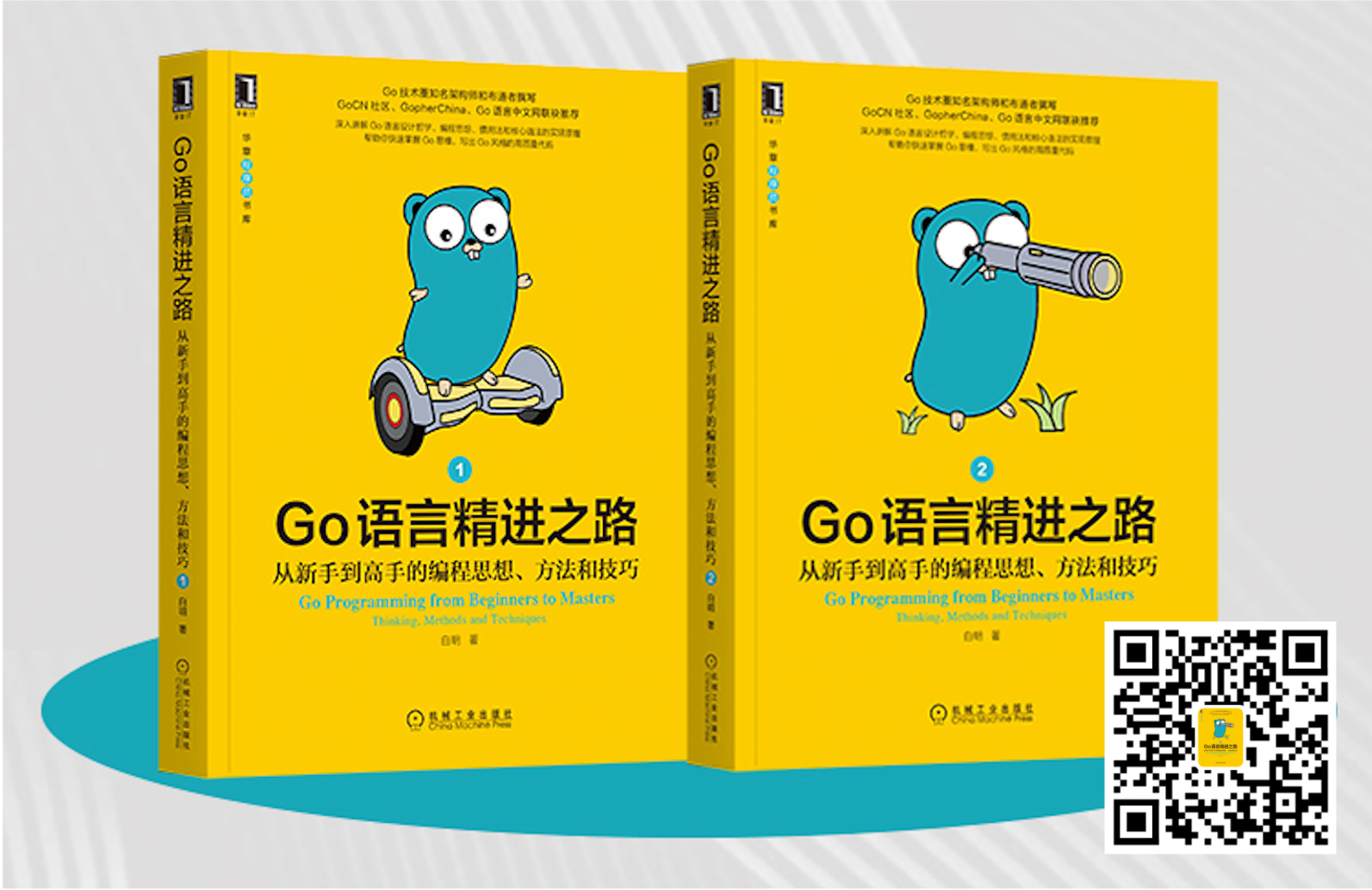


著名云主机服务厂商DigitalOcean发布最新的主机计划,入门级Droplet配置升级为:1 core CPU、1G内存、25G高速SSD,价格5$/月。有使用DigitalOcean需求的朋友,可以打开这个链接地址:https://m.do.co/c/bff6eed92687 开启你的DO主机之路。
Gopher Daily(Gopher每日新闻) – https://gopherdaily.tonybai.com
我的联系方式:
- 微博(暂不可用):https://weibo.com/bigwhite20xx
- 微博2:https://weibo.com/u/6484441286
- 博客:tonybai.com
- github: https://github.com/bigwhite
- Gopher Daily归档 – https://github.com/bigwhite/gopherdaily
- Gopher Daily Feed订阅 – https://gopherdaily.tonybai.com/feed

商务合作方式:撰稿、出书、培训、在线课程、合伙创业、咨询、广告合作。
© 2024, bigwhite. 版权所有.
Related posts:














评论